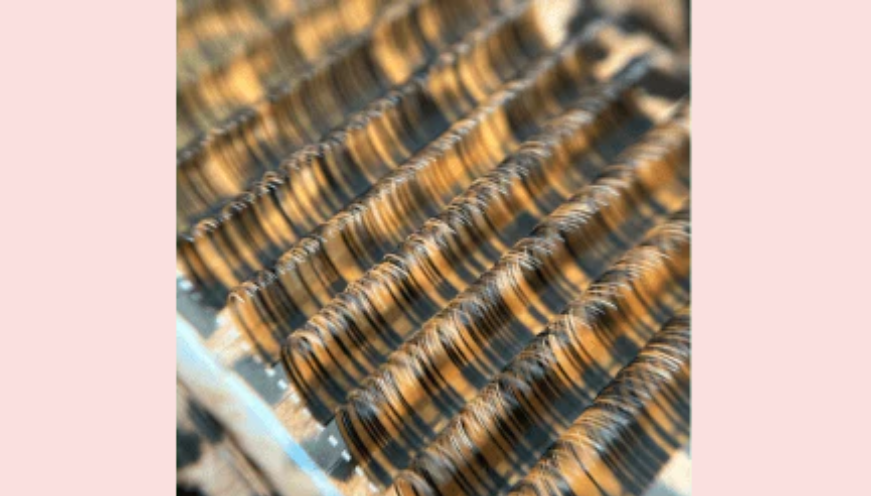- 💳PAIEMENT EN 3X OU 4X DISPONIBLE
- 🇫🇷 E-COMMERCE FRANçais
- 🚚Livraison 24-48h
- 💳PAIEMENT EN 3X OU 4X DISPONIBLE
- 🇫🇷 E-COMMERCE FRANçais
- 🚚Livraison 24-48h
- 💳PAIEMENT EN 3X OU 4X DISPONIBLE
- 🇫🇷 E-COMMERCE FRANçais
- 🚚Livraison 24-48h
- 💳PAIEMENT EN 3X OU 4X DISPONIBLE
- 🇫🇷 E-COMMERCE FRANçais
- 🚚Livraison 24-48h

Enhance your beauty photos from your phone: 4 magic apps & 3 expert tips
You know: to convince your customers of your beauty skills, you have to show your work. your work. A Russian volume eyelash extension, a French manicure or a makeover from A to Z: visual appeal and reassurance. visual appeal and reassurance. But how do you get photos worthy of the most beautiful Instagram feeds, simply with your cell phone? Discover how to enhance your beauty photos from your phone, thanks to 4 and 3 invaluable tips for professional results.
How can I improve my professional beauty photos?
Proof, results: this is what your customers are looking for before entrusting you with their beauty needs. A stunning before-and-after look is often the key to seduction and reassurance. Here are 4 magical tools to enhance your and boost your online visibility.
4 must-have mobile photo editing apps

- Beauty Plus: Perfect for enhancing colors, smoothing skin, correcting imperfections imperfections, adjust luminosity or add text. Easy to use, even in the free version.
- Snapseed: Ideal for the "blurred" effect in the background, Snapseed also offers tools for cropping, correction, filters, color and contrast adjustment. Available on Android and iOS, it also lets you add stylized text and work on RAW files[6].
- Adobe Photoshop Express Editor: The classic of photo editing, now available on mobile. Even in the free version, you can enhance your beauty shots, correct defects and apply professional professional effects.
- Visage Lab: Specializing in portraits, this app corrects skin tone, erases dark circles and refines facial details. Its zoom provides a sharp rendering, ideal for highlighting your eyelash extensions or make-up. or make-up application.
Additional tips for irresistible beauty photos
Brightness: your best ally
Position yourself next to a window or source of natural light, avoiding backlighting. Daylight reveals colors and enhances the rendering of skin, make-up or nails. If necessary, invest in a special mobile spotlight, like this selfie ring: for around ten euros, your photos will be transformed!

The visual backdrop: sobriety and professionalism
Choose a neutral, plain and tidy background. An uncluttered background enhances your work and reinforces the professional look of your photo. Avoid cluttered rooms or busy backgrounds, so as not to distract distract attention from your work.
Identification: showcase your expertise
Remember to include your company logo or business name on every photo. This protects your creations creations, credits your work and reinforces your brand's visibility on social networks.
- Protect your photos and provide a compulsory photo credit
- Give visibility to your expertise and your world
Prête à inonder Instagram de vos plus belles réalisations ? Testez ces applications, appliquez nos conseils et
découvrez encore plus d’astuces pour fidéliser votre clientèle en cliquant ici.
L’équipe Velvet Extension